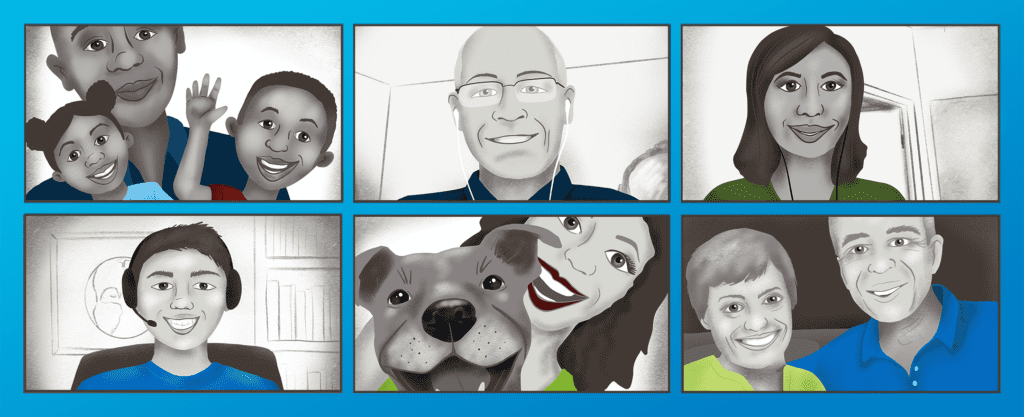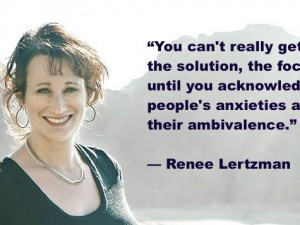How to host a great Zoom meeting
By Kendall Kosek
In the last few weeks, tens of millions of people have caught on to what Citizens’ Climate Lobby volunteers already know—Zoom is a great tool to connect with each other remotely! CCL has used this video conference platform for many years for our monthly nationwide meetings, and today, we’re expanding our usage even more during social distancing. Many CCL volunteers are now using Zoom to hold their chapter meetings, connect with their regional coordinators, and even meet with members of Congress.
We recently held a Citizens’ Climate University training to share our tips for hosting an effective, enjoyable online meeting. Brett Cease, CCL’s Volunteer Engagement and Education Coordinator, led the training with Elli Sparks, CCL’s Director of Field Development, who explains the non-technical side of Zoom. Watch the full training here or read on for a recap:
Ask for help
To host the best meeting that you can, we recommend that you first ask for help from some of your chapter members. You can divide up your tasks and assign roles to make the meeting a team effort:
- The group leader will coordinate the meeting.
- The tech genius will manage all technical aspects.
- The host will welcome everyone to the meeting.
- The notetaker will copy down all important aspects of the meeting to be sent out later in a chapter-wide email.
Plan an engaging agenda
Elli says there are a few “secret seasonings for our CCL success sauce.” She recommends a “balance of five ingredients: educating ourselves, inspiration, practice, taking action, and fun.”
Plan your meeting agenda with those elements in mind. If you’re having a chapter meeting, try not to have one person presenting the whole time. Consider having everyone go around and say what they want to accomplish for the month, or add their ideas to the chat box, so they commit to taking action. You could split up into breakout rooms to practice a laser talk. Attendees could share successes from the previous month to offer each other inspiration and encouragement.
As you consider your agenda, don’t forget the “fun” portion! Meetings don’t always have to be all about business, especially during times like these. Plan to use some of your Zoom meeting to check in on everyone—try asking everyone to share their favorite binge-worthy, social distancing Netflix show or what book they’re currently reading.
CCL also has a variety of resources to help you craft your agenda depending on the focus of your meeting. You can use our monthly action sheet to guide your monthly meeting, or our suggested lobby meeting outline to help you meet with a member of Congress.
Practice, practice, practice
Elli says, “If you’ve been around CCL for any length of time, you will know that we believe in practicing.” Set up a mock Zoom meeting with a couple of friends or chapter members to practice running through your agenda and see how it goes. This way you can work out all the odds and ends, and when it comes time for a real Zoom meeting, you’ll be more prepared. Try different skills like sharing your screen, setting up breakout rooms, and making someone else the host of the meeting. Don’t forget to test your audio so meeting attendees can hear you loud and clear when it’s showtime!
Meeting time
Start off on the right foot by signing into the meeting a few minutes early. Have your agenda and any notes ready.
Then, let go of perfection. As Elli says, “If you want to host the perfect Zoom meeting, you can forget it!” Don’t worry about all the bumps in the road—there will be some, and that’s okay.
When you wrap up the meeting, don’t forget to remind everyone of when the next meeting will take place.
After the meeting, remind your notetaker to draft a summary of the meeting and send it to your whole group. Send out the link of the recorded meeting to those who could not attend.
You might want to ask for feedback from your meeting attendees, too. “We aren’t all perfect, and people can give us some insight,” Elli says. This can help make your next meeting even better.
More support
For more guidance on all aspects of hosting Zoom meetings, visit our tech support forum on CCL Community. Zoom’s help center also provides tech support, tutorials, and live trainings on how to use the platform.
You can also reach out to Brett Cease () for more support.
Kendall Kosek is an intern with CCL’s Communications team and a soon-to-be graduate of Oglethorpe University with a degree in biology.